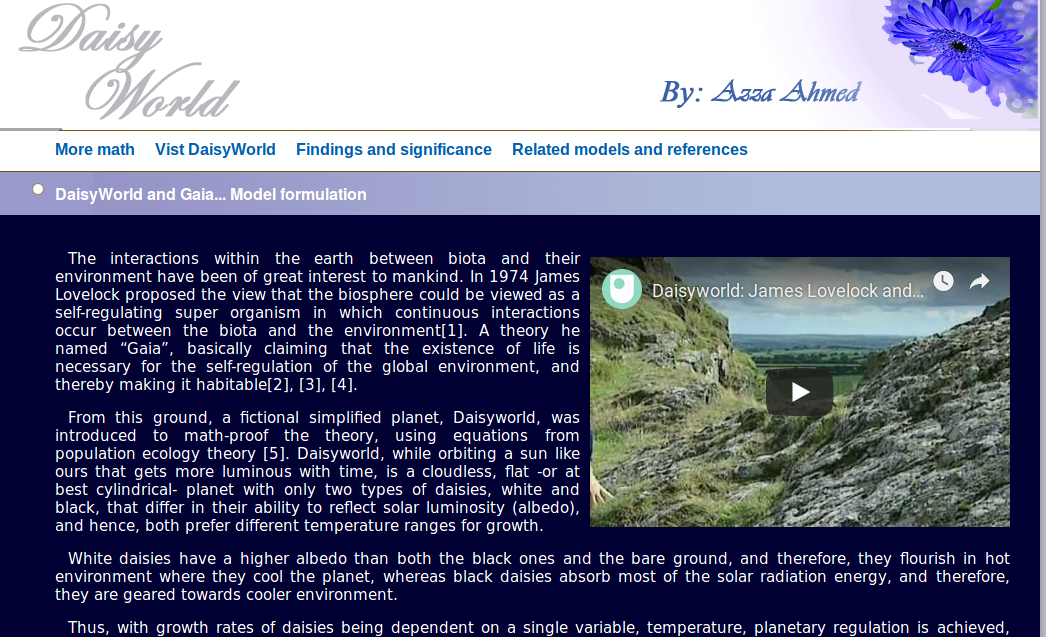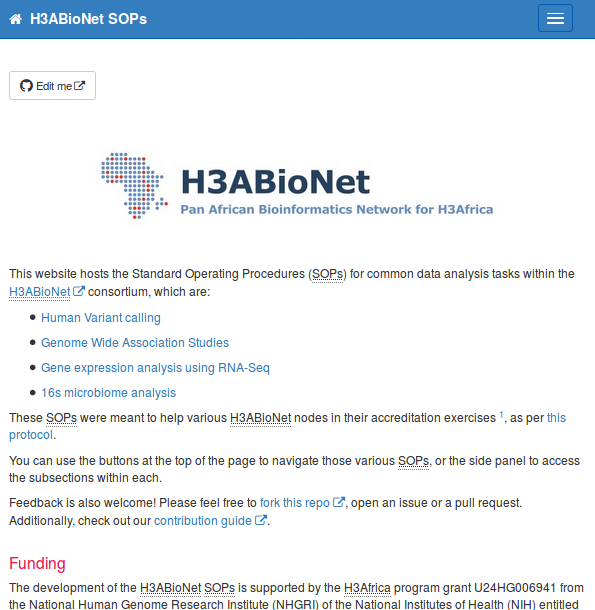A beginning story
Surprisingly, this is far from my first formal attempt to build a website.
Now that I'm looking from a distance, I see that blue has always been the king of my designs!
First time was during my undergraduate studies. Back then, I was acting as the academic secertary of the Electrical and Electronics Engineering Students Society; and the blog was a convenient means for collecting all academic materials of value to undergrads. I recall doing this again as a teaching assistant for the subjects I assissted with (but the blogging service I used back then seized to work).
It wasn’t until my MSc time that I programatically built a website hosting an interactive app demonstrating the Daisy world and Gaia theory about the feedback loops controlling the eco-system. Back then, I used DreamWeaver, which basically allows easy control of the html and css styling aspects of web pages; whereas the app itself was built using Netlogo, an interactive multi-agent programming language.
Finally, this very site comes after learning about Jekyll as I was building the Standard Operating Procedures site of the H3ABioNet consortium. It seemed such a loss not to extend the scope to my own universe, so here we go.
My Wish list for this site:
-
Build myplacespage:
Technical details on how this was done are posted here -
Add courses to my
teachingpage:
I only mashed up some random content for my courses thus far. Clean up is obviously needed -
Show my
publications:
Jekyll Scholr plugin does not play nicely with Github pages, so it is rather a challenge to show my publications here in categories. I would like this freedom, hence I’m guessing will need to move to cloudfare at some point (or a similar service!). -
Migrate my old
blog:
It seems only right to have a single plact to put all my blogs, even though it is all personal stuff anyways. This and this article are nice tutorials for going fromwordpresstoJekyll -
Use
Tagsand wordclouds
I find a blog meaningless if not sortable easily. Would like to be able to use tags in my blog posts or long announcements. I’m likely to need to play around with this fileblog/index.html -
Social integration:
Of course, would be nice to push to Twitter rather automatically!
Formating tips:
-
Including code:
Simply, surround your code with liquid tags: {% highlight c++ %} CODE {% endhighlight %} -
Including block quotes:
Simply append your block with the symbol>. If you like to do it thehtmlway, then use<blockquote>and</blockquote> -
Horizontal lines:
Simply use***where you like it to be- or use<hr>if you prefer thehtmlway -
Equations and math:
The theme supports KaTeX engine, so you can use in-line equations via$$before and after the equation. Put it in a separate line if it is large -
Images and caption:
Use something as below:
<div class="img_row">
<img class="col three" src="/assets/img/7.jpg">
</div>
<div class="col three caption">
A simple, elegant caption looks good between image rows, after each row, or doesn't have to be there at all.
</div>